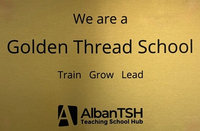Please SCROLL DOWN to view our CALENDAR and NEWS FEED or to use the QUICK LINK BUTTONS
Latest News
Aelia achieves her first junior parkrun milestone
13/02/2026 12:54 PM

Well done to Aelia in Year 3 who was awarded her first milestone wristband for completing 11 junior parkruns, the equivalent of a half marathon.
Aelia has been attending Verulamium junior parkrun regularly on a Sunday morning since our primary parkrun launch event in November where she enjoys completing the 2km course alongside some of her classmates. Aelia will receive her next milestone wristband on completion of 21 events, which is 42km making a full marathon.
Sign up as a 'Prae Wood Runner' to enjoy this free, local, weekly event - https://www.parkrun.org.uk/register/
Thrilling Final Quarter v Maple
13/02/2026 12:53 PM

The Year 6 netballers were away to Maple this week.
Despite a close first quarter, Maple's shooters were on target and took a 6-2 lead at half time. Prae Wood became a little static in the third quarter, allowing Maple to extend their lead to 9-3 going into the final quarter. Some positional changes, notably Finlay at goal attack and Esme moving to centre, saw Prae Wood dominant the final quarter, mounting a thrilling fightback. Finlay's shooting was on fire with six goals in six minutes to level the score at 9-9. Time ran out otherwise Prae Wood might have just been able to secure the win. As always, everyone worked well as part of the team, especially with some players trying out new positions. Harry, ever dominant whether in attack or defence, was voted Most Valuable Player by the Maple team.
CARDS FOR AMELIA’S BIRTHDAY
13/02/2026 11:55 AM
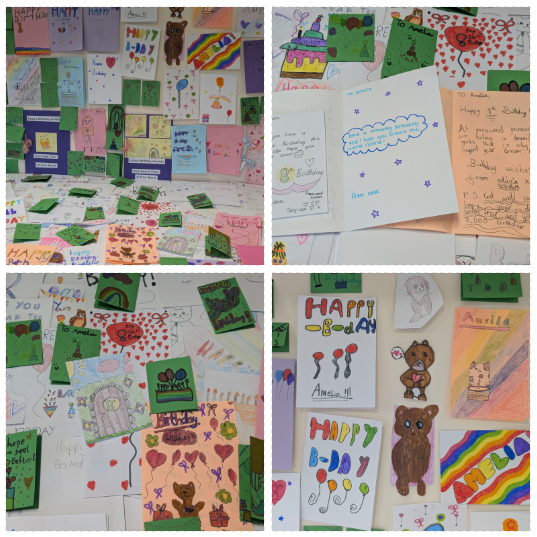
Miss Gregory recently shared news with pupils in assembly about a little girl, Amelia, who is very poorly and in hospital, but who is trying to break the world record for receiving the most amount of birthday cards. Prae Wood pupils are a creative and kind bunch and they have -between them- created 200 beautiful cards, which we will be sending to Amelia. We are keeping our fingers crossed that she achieves her goal.
Events Calendar