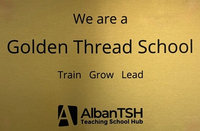Useful Apps for Prae Wood Parents
We have a number of apps available to parents, which enable you to manage payments and bookings, update information held on our database regarding your child and access calendars, notices and news- amongst other things. Ideally you will use all three of these on a regular basis to keep up to date on everything that is going on at Prae Wood School.
SCHOOL GATEWAY

- School Gateway is our booking and payment system for Clubs, Trips and Events
- Parents can use it to make payments via credit and debit card, view balances and give online consent for activities such as school trips.
- Parents can see and book Club sessions (including Breakfast Club and RASCals)and make payments towards any booked sessions.

SCHOOL JOTTER 3

Download the School Jotter 3 app to access School News and Notices
- Visit either the App Store, or the Google Play Store and search for School Jotter 3, which is developed by Webanywhere and has an emblem of a green pencil.
- Select GUEST LOGIN and then click the blue bar SEARCH SCHOOL to search for Prae Wood Primary School
- You can choose to receive push notifications each time News or Notices are sent out. These will keep you updated on day-to-day activities at school.
- You will also find quick links to the School Calendar, Parents Evening Booking System and the School Website.
SIMS PARENT
- Only the primary contact is invited to download SIMS parent. We do not invite both parents.
- This app enables the parent to check and amend, if necessary, details held on the School Database about their child(ren).
- If you are experiencing difficulties installing the app, please check the instructions here in the first instance, then contact the School Office if you are still having problems.