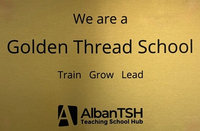Please SCROLL DOWN to view our CALENDAR and NEWS FEED or to use the QUICK LINK BUTTONS
Latest News
Aelia achieves her first junior parkrun milestone

Thrilling Final Quarter v Maple

CARDS FOR AMELIA’S BIRTHDAY
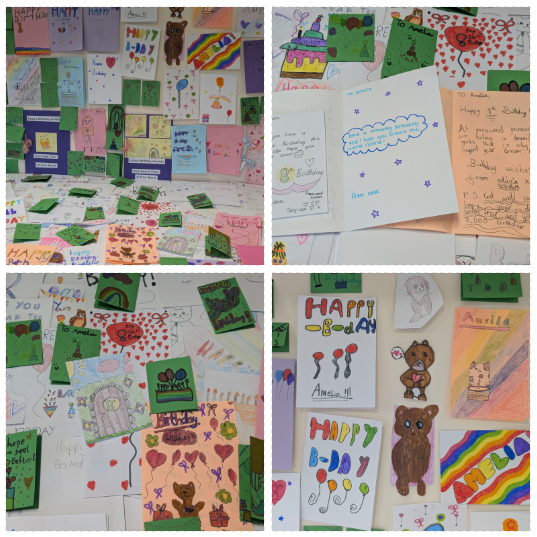
Miss Gregory recently shared news with pupils in assembly about a little girl, Amelia, who is very poorly and in hospital, but who is trying to break the world record for receiving the most amount of birthday cards. Prae Wood pupils are a creative and kind bunch and they have -between them- created 200 beautiful cards, which we will be sending to Amelia. We are keeping our fingers crossed that she achieves her goal.